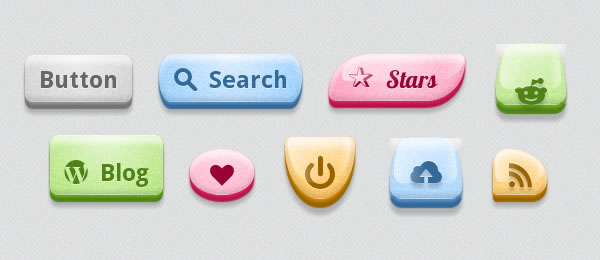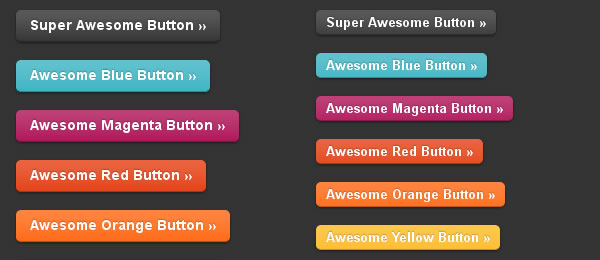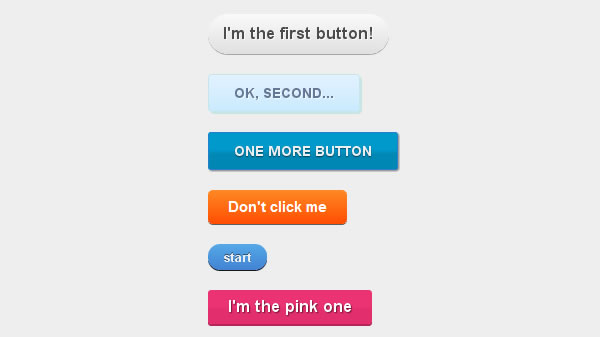AngularJs: How to check for changes in file input fields?
No binding support for File Upload control
https://github.com/angular/angular.js/issues/1375
Angular File Upload Information
URL for AngularJS File Upload in ASP.Net
http://cgeers.com/2013/05/03/angularjs-file-upload/
AngularJs native multi-file upload with progress with NodeJS
http://jasonturim.wordpress.com/2013/09/12/angularjs-native-multi-file-upload-with-progress/
ngUpload - An AngularJS Service for uploading files using iframe
http://ngmodules.org/modules/ngUpload
https://github.com/angular/angular.js/issues/1375
instead of<div ng-controller="form-cntlr"> <form> <button ng-click="selectFile()">Upload Your File</button> <input type="file" style="display:none" id="file" name='file' onchange="angular.element(this).scope().fileNameChanged(this)" /> </form> </div>
can you try<input type="file" style="display:none" id="file" name='file' ng-Change="fileNameChanged()" />
<input type="file" style="display:none" id="file" name='file' onchange="angular.element(this).scope().fileNameChanged()" />
Note: this requires the angular application to always be in debug mode. This will not work in production code if debug mode is disabled.and in your function changes instead of
can you try$scope.fileNameChanged = function() { alert("select file"); }
Below is one working example of file upload with drag drop file upload may be helpful http://jsfiddle.net/danielzen/utp7j/$scope.fileNameChanged = function() { console.log("select file"); }
Angular File Upload Information
URL for AngularJS File Upload in ASP.Net
http://cgeers.com/2013/05/03/angularjs-file-upload/
AngularJs native multi-file upload with progress with NodeJS
http://jasonturim.wordpress.com/2013/09/12/angularjs-native-multi-file-upload-with-progress/
ngUpload - An AngularJS Service for uploading files using iframe
http://ngmodules.org/modules/ngUpload